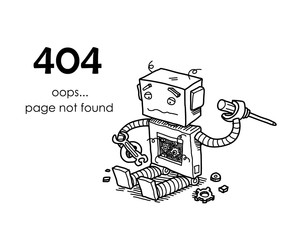Provide 404-error pages
Provide 404-error pages
A 404-error page is a page that website visitors arrive at in the event of an error. They may have typed something wrong in the URL, they may want to visit a page that doesn’t exist… This page lets them know they’re wrong. It helps tell them what to do or what caused them to end up on that page.
Making
Creating a 404-error page is exactly the same as creating any other web page.
The error page can have extensions such as .php, .htmm, .htm or .asp. So the same extensions that a normal web page can end up with.
First, save the file.
Then you can upload the file to a location you choose on your web server.
After this, you need to add a line in a .htacces file in the root of the server. This can be used to reference the location of the self-formatted 404 error message.
By following these simple steps, you will create a 404-error page. To create a good error page, you can follow the tips below.
Tips
- The same layout
Your 404-error page should have the same layout as your website. That way it doesn’t immediately come across as an error page. - Menu and link to homepage
Adding these things to your error report page makes it look a lot more reliable and less wrong. - Search function
- A clear notification
You should clearly state that the page was not found. You can type this in human language instead of using codes that most people don’t understand. You may add an apologetic tone to the message. - No ads
You need to make your 404-error page look like a regular page from your website, but make sure it doesn’t show ads. - Contact link or form
Make sure a contact link or form is visible on the error page. This allows website visitors to report pages not found. - Link to own website
Put a link clearly visible that directs visitors to a page. A page with frequently asked questions or help pages of your website. - Relevant links
Be sure to display a list of links for the website visitor to click on. These links should be similar links to what was searched or entered. This way, visitors can still find out the info they were looking for. Just not on that web page. - Give a title
Give the error page the title “404-error page.” That way people know what they’ve landed on.