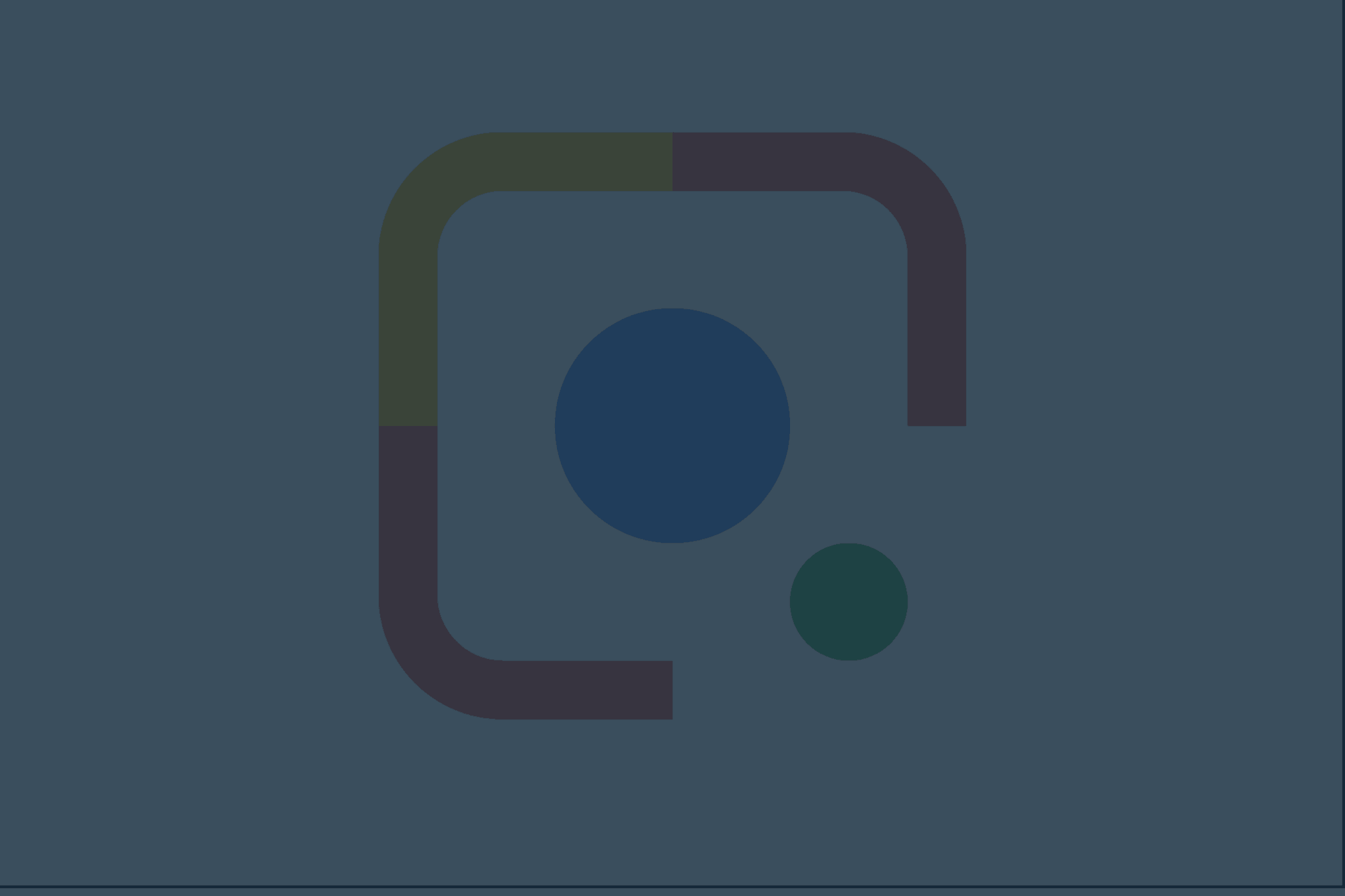Google Lens,Google’ s most revolutionary toolsince text search.
In 2017,Google announced the release of Google Lens at their annual I/O. It is a groundbreaking new tool that could change our entire search experience. Meanwhile, the feature is available within the Google Photos app on Android and IOS. Many Android users can enjoy the feature within their own default camera app.
That I/O fromGoogle , by the way, youcan can be found here find it, a two-hour talk in which they touch on the latest tools and products thatGoogle will bring to market.
We, Are Agency, already see enormous potential in Google Lens and especially what it can do for your business. How to make sure you will appear first within the Google Lens search results or how will you be able to advertise on it in the future? We will keep an eye on it and as soon as it is available, we will offer it to you as a new service.
What can Google Lens actually do ?
Google Lens aims to use the smartphone camera as a gateway for search where Articifial Intellingence, combined with Machine Learning, scans your surroundings with the camera to recognize objects or things.
Let us briefly explain some examples that make the concrete possibilities clear.
Tookstscannand
We all know the problem of looking at the menu at restaurant and seeing a certain dish listed and we think “what is that, I’ve never heard of that”. So open your camera app tap the Google Lens icon and scan the name of the dish. It looks up for you automatically without having to manually type it in yourself. You will immediately see related information.
Business Cards
Another nice feature is that Lens also instantly analyzes the text when scanning a business card it can automatically process all the information and with one tap on your screen the person in question is added to your contacts.

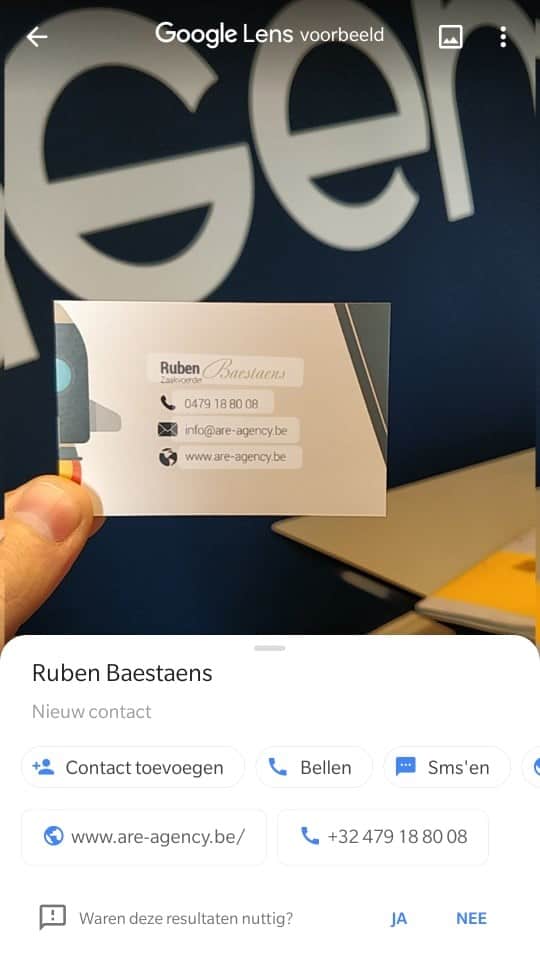
“OMG such a beautiful shoes where did you those bought?” “No idea. know I not remember…”
You can also use Google Lens to scan clothing. Suppose you run into an old friend at a cafe and you are infatuated with her shoes. Lens will select shoes for you that are identical in style to the shoes you wear.
But it doesn’t just stop at clothing, Lens goes much further so one can also scan furniture or interior decorations to paintings with Lens.
To make it as user-friendly as possible, Google Shopping shows you prices and availability right away.
The tool is still in its infancy but imagine the possibilities when it’s fully up to speed, here are huge opportunities and leads up for grabs if you optimize correctly.
Hmm would this restaurant good be? What for a building is this?
In addition to all of the above, Google Lens can also recognize buildings and landmarks, suppose you are on a city trip and you see an outstanding building and wish to learn more about it. Lens recognizes it and immediately offers you the required info.
But also a restaurant, this can be scanned with Lens and directly appears all the information from reviews to opening hours.
Mom, which animal is this?
Fauna and flora are also no problem for Google Lens. Animals are recognized based on similarities with Google Image Results. Or did you see beautiful flowers in the office and wonder which ones they are? Again, Lens comes to your rescue by recognizing them.
Therefore, in the future it is inevitable that people will be able to advertise on this, if you as a florist are the first to appear every time a certain flower or plant appears, you again have an edge over your competitors.
Have you here Wi-Fi?
Some other features were also added; for example, each Wi-Fi modem has a barcode. Lens can scan these to connect automatically, getting rid of those terribly complicated codes that you enter incorrectly four or five times each time because it was an uppercase “i” and not a small “L.”
We help you score withGoogle Lens
Are Agency wants to position itself as a pioneer and expert within Google Lens optimization, we search it completely to the deepest point to offer you the best possible service to score with Lens.
Want to learn more about how we can help you? Then contact us here.
Or suddenly scan Ruben’s business card now that you’re experimenting with Google Lens anyway!